Custom Campaign URLs
To build a campaign URL that can be tracked in the analytics dashboard simply go to the campaign url builder website and fill out the form. This will generate a campaign URL to use in any promotional channels (email or otherwise).
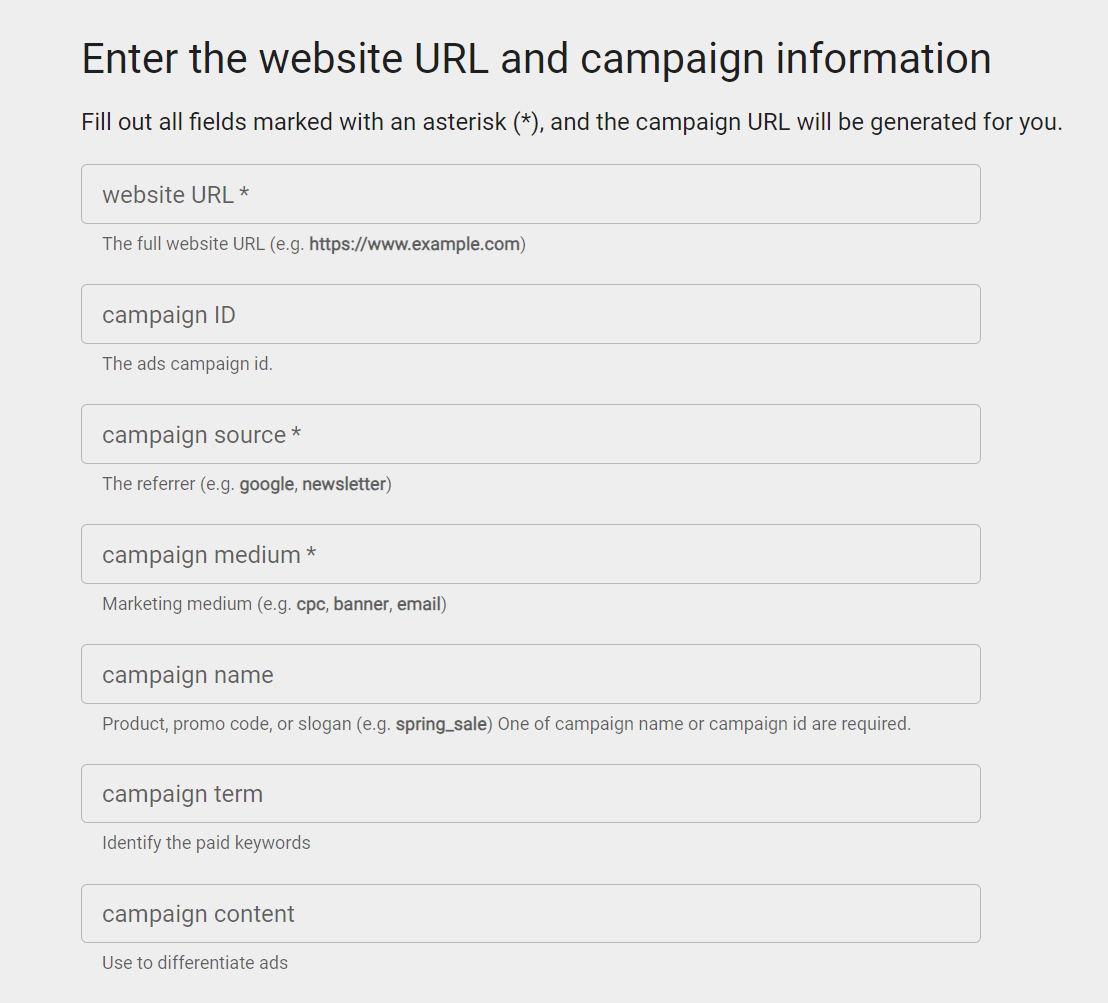
The most important field to appropriately fill out to ensure that it will appear in our GA4 dashboard is the campaign name. The campaign name should consist of the 4 letter department code (formerly known as budgetary unit), followed by any sub codes, then a unique identifier for each campaign with all of the components separated by an underscore. As an example, a research and economic development newsletter from UREL about foodwebs would be UREL_RED_FoodWebs.
The campaign medium field is extremely important for tracking in the GA4 dashboard. While it is possible to use any value in this field, some examples of what to use include: email, app, magazine, display, and window.
If you are unsure of what any of the fields do, there is a useful explainer along with examples provided by google, which is replicated below:
| Parameter | Required | Example | Description |
|---|---|---|---|
|
Campaign ID utm_id |
No |
abc.123 |
Used to identify which ads campaign this referral references. Use utm_id to identify a specific ads campaign. |
|
Campaign Source utm_source |
Yes |
|
Use utm_source to identify a search engine, newsletter name, or other source. |
|
Campaign Medium utm_medium |
Yes |
cpc |
Use utm_medium to identify a medium such as email or cost-per-click. |
|
Campaign Name utm_campaign |
No |
spring_sale |
Used for keyword analysis. Use utm_campaign to identify a specific product promotion or strategic campaign. |
|
Campaign Term utm_term |
No |
running+shoes |
Used for paid search. Use utm_term to note the keywords for this ad. |
|
Campaign Content utm_content |
No |
logolink |
Used for A/B testing and content-targeted ads. Use utm_content to differentiate ads or links that point to the same URL. |
You can also generate campaign QR codes as well which can be used to generate leads and drive traffic to your sites. If you choose to do this you can even make a special URL to differentiate QR code hits from others. Instructions on how to turn your custom campaign URLs into QR codes can be found on our QR code generation page.