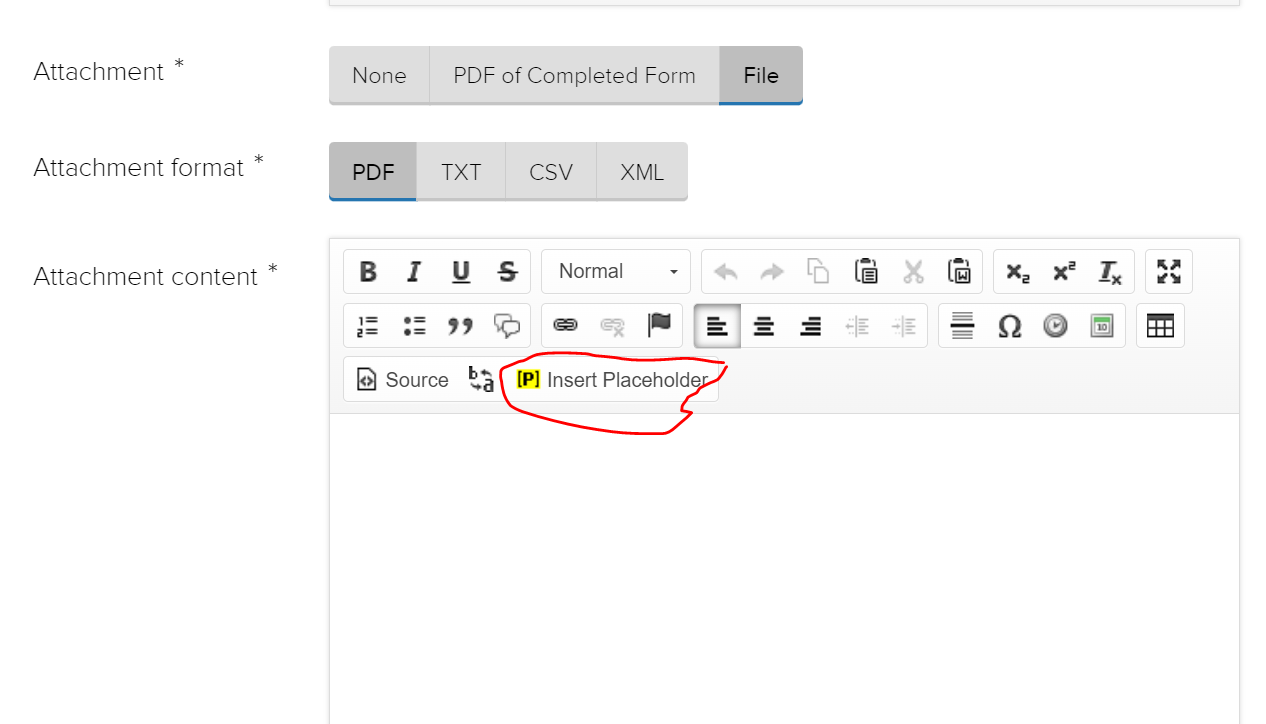Using PDFs with Completed Forms
In order to use the “PDF of Completed Form” attachment option in a rule you must first create a rule to create the PDF which will be attached to the form. The ideal way to do this is to use an already existing PDF with fillable fields and map the form fields to the corresponding fields in the PDF as described on the Jadu support site for form PDFs. If you do not do this then no attachement will be sent when that option is selected.
If you do not want to use an existing PDF and simply map the fields there is another way you can create a simple PDF attachment for your form. To do this choose attachment for type of file, attachment format of PDF and then enter the form questions and answers in the “Attachment content” area using the “Insert Placeholders” button as shown in the example below